How to put Adsense ads anywhere in your post/blog article: Without modifying the template HTML
Adsense is a very trending way to earn money online but the main tricks involved to earn maximum from Adsense is where to place Adsense ads in the post to get maximum profit. After this tutorial you will be eligible to make the Adsense to come on any place of your post. You will be able to insert the Adsense ads in the middle of the post, after heading tags or anywhere in the article.
Procedure for putting Adsense ads in the post
Make an Adsense ads unit
- Open your Adsense account by providing your username and password in the Adsense official website
- Now look at the below screen shots, you need to create your own advertisement html code, to do that perform below operations.
3. Open My ads>> New ad unit, you will get the below window, change the color, text size of your ad from these settings. Select the best appearance of your ad similar to your blogger theme to get maximum benefit.
4. Select what type of ad you want to put on your blog and before doing that give a good name to your ad unit. You will get a demo advertisement in the right side of your settings so that you can change its appearance at any time.
5. Now click on save and get code, you will get a window like this. just copy the code in a separate text file and save it in your desktop.
How to implement the ad code in the blogger post
1. To do that just edit your blogger post and then switch to HTML editor.2. Paste the adsense code from that text file to anywhere in your text. I prefer to use the code just after the tags.
3. Your Adsense codes will look like this.
 If you enjoyed this post and wish to be informed whenever a new post is published, then make sure you subscribe to my regular Email Updates.
Subscribe Now!
If you enjoyed this post and wish to be informed whenever a new post is published, then make sure you subscribe to my regular Email Updates.
Subscribe Now!

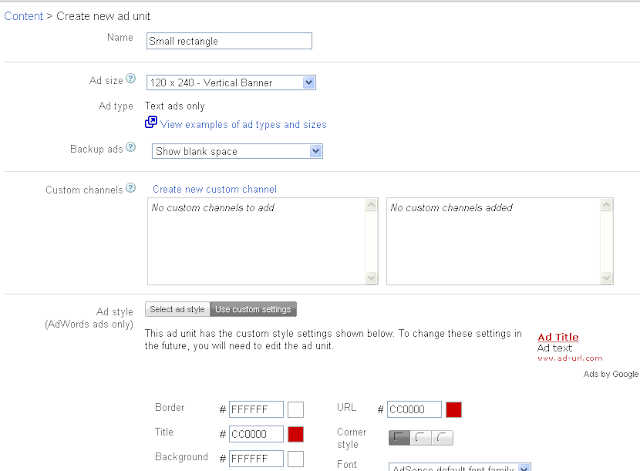









2 comments:
Really a nice method. I must say great post with snaps. I will change my own Google Adsense ads now.